vue 组件系列—气泡卡片
· 阅读需 4 分钟
前端攻城🦁️对模态弹框肯定很熟悉,不管是套用bootstrap的还是自己写的,它常用来完成与用户的展示交互和处理一些数理逻辑。但是在用来展示小体量的信息时我认为它是过于庞大的,我们可以采用更优雅的气泡卡片来展示那些小体量的信息。
就像这样的↓↓↓
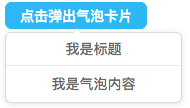
先附上体验地址。
实现
vue模版
<div class="v-popover-tag" @click.stop="pop($event)">
<slot></slot>
</div>
<div class="v-popover-wrap" :style="{left: x + 'px', top: y + 'px', visibility: show ? 'visible' : 'hidden'}" v-el:pop>
<div class="v-popover-box">
<div class="v-popover-title">{{title}}</div>
<div class="v-popover-content">{{content}}</div>
<div :class="['v-popover-arrow', placement == 'top' ? 'v-popover-arrow-top' : 'v-popover-arrow-bottom']" :style="{left: arrowLeft + 'px'}"></div>
</div>
</div>
这里对熟悉vue的同学来讲没有什么特殊的地方,主要有一个slot标签会有疑问,在编译模版时遇到slot标签会回到html文档中用相应的内容代替,使用方式可以参考官方文档vue-slot
数据
props: {
title: {
type: String,
default: '标题'
},
content: {
type: String,
default: '内容'
},
placement: {
type: String,
default: 'top'
}
},
data() {
return {
show: false,
arrowLeft: 0,
x: 0,
y: 0
}
}
来自父组件的数据title和content是必选项(虽然我也给它们设置了默认值),placement代表气泡卡片的出现位置,默认会出现在触发目标的上方,暂时支持top和bottom。其他都是子组件的自身数据,用于控制气泡卡片的显示隐藏和位置。
事件函数
pop(e) {
if(this.show){
this.show = false
return
}
var target = e.target
this.arrowLeft = target.offsetWidth / 2
this.x = target.offsetLeft
if(this.placement == 'top'){
this.y = target.offsetTop - this.$els['pop'].offsetHeight - 3
}else {
this.y = target.offsetTop + target.offsetHeight + 3
}
this.show = true
}
这里依靠事件的冒泡,slot中的事件会冒泡到子组件中定义的父层div标签上,进而触发事件执行后续的位置计算。
样式
这方面难点主要是那两个小三角形的,其他的都比较简单。
.v-popover-arrow{
position: absolute;
width: 0;
height: 0;
border: 5px solid transparent;
margin-left: -5px;
&:after{
content: " ";
margin-left: -4px;
border: 4px solid transparent;
position: absolute;
width: 0;
height: 0;
}
}
.v-popover-arrow-top{
border-bottom-width: 0;
border-top-color: #d9d9d9;
bottom: -5px;
&:after{
border-top-color: #fff;
bottom: -3px;
}
}
使用
html:
<div id="app">
<v-popover :title="popTitle" :content="popContent" :placement="popPlacement">
<button class="btn btn-primary">点击弹出气泡卡片</button>
</v-popover>
</div>
js:
var btn = new Vue({
el: '#app',
data: {
popTitle: '我是标题'
popContent: '气泡内容气泡内容气泡内容气泡内容气泡内容气泡内容气泡内容气泡内容气泡内容',
popPlacement: 'top'
},
components: {
'v-popover': components.popover
}
})
这里我在组件标签中插了一个button标签,上面提到的slot最终就会被这个按钮代替,同时它的点击事件会经过冒泡被触发。
打个广告
插播小广告。。。不要打我,我和@二胖手正在维护相关组件库web-style,待组件基本完善后,参考文档也会跟上,欢迎关注,有什么好的建议也欢迎讨论。